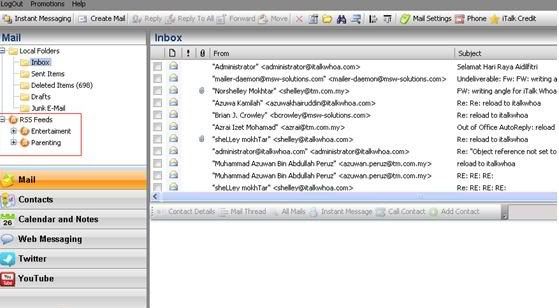
For those who are have no clue, RSS is short for "Really Simple Syndication". In other words, it is just a label.
So, what’s the point of having RSS Feeds? They enable you to get news feeds and updates on any topics that interest you fast and easy. You don’t have to check or be on the lookout on what’s coming.
Moreover, it delivers the headline, short summary and a link back to the full text every time an RSS news feed is updated.
If you have been worried about giving your name and email address to subscribe to any newsletter, the RSS feed in iTalk Whoa! has come to your rescue. Subscribing to RSS feed does not require you to do so. No more e-mails and no spams too. Your privacy is assured!
To configure RSS feeds on your iTalk Whoa’s account,
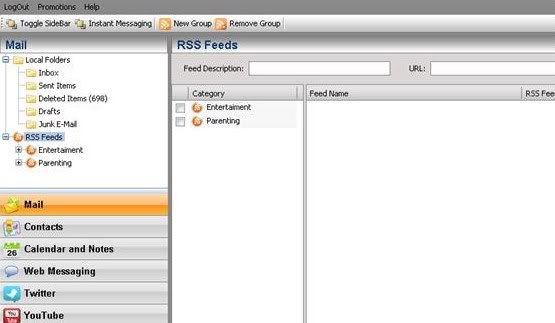
1. Select the RSS Feeds under Mail panel and click on New Group to create a new category/group.

2. Pop up box [RSSFeed Category Name] will appear and please input any name for the new group – example News. Click on button [Add]

Automatically the News Feeds will appear in current Category Panel as below:

3. To input any info on News category, just search for RSS News that interest you.
In the example, the feeds gather from The star newspaper.
Just go to the The Star Url - http://thestar.com.my/
Scroll further down till the end of the webpage and you will see image as below:

The RSS icon placed on the right side and click on it.
Simple isn’t it? What more are you waiting for? Start importing your favourite pages into iTalk WHOA!’s RSS Feeds today! =)
No comments:
Post a Comment